Using the Data Warehouse
The MAPS data warehouse pulls information from both the MAPS and Argos databases and combines them into a single database that is updated nightly for your reporting needs. The advantages of having a non-production database to report against include avoiding performance hits on your production database, faster querying, and avoiding the risk of accidentally corrupting your production data.
To enable the data warehouse, launch the MAPS Configuration tool in version 4.3 or higher and go to Auditing -> Data Warehouse.
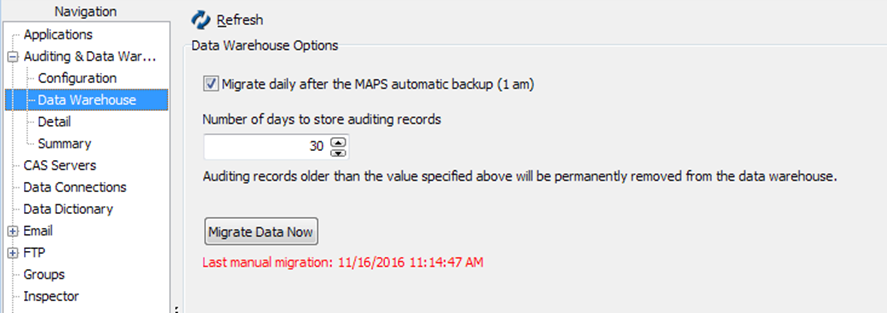
To have MAPS copy information to the data warehouse on a daily basis, check the box next to Migrate daily after MAPS automatic backup. You may also elect to perform a one-time manual migration using the Migrate Data Now button.
If needed, you may adjust the number of days to retain auditing records in the data warehouse. This selection only affects the data in the auditing tables, and can be lowered to reduce the amount of disk space used by the data warehouse or to speed up queries that use the auditing tables.
While the data in the data warehouse is not real-time, in most cases you can use it to analyze and report against the information in your databases without any of the issues relating to accessing production databases while users are on the system.
To create a connection to the data warehouse, follow the same steps as outlined in Connecting to the Databases. You will be creating a connection to the MAPSDataWarehouse.sqlite database located by default in the
C:\Program Files\Evisions\MAPS\Service folder.
For a sample Argos DataBlock that uses the Data Warehouse, you can download one of the sample Data Warehouse dashboards from the CO-OP Share. This DataBlock gives administrators information about their MAPS and Argos environment, providing data on their users, DataBlocks, and reports in the system.